How to check the status of your ESTA application
Contents
Information required to confirm ESTA authorization or denial
ESTA requires time for certification after the application process. The review process takes approximately 3 days (72 hours), so please allow time to check the progress. To check the current status of your application, you can search by entering the following information from the “Check the Status” page.
- Surname
- Given name
- Date of birth
- App ID
Your application ID is listed in the “Application Receipt Completion E-mail” that you will receive after completing your ESTA application. Please keep this information in a safe place, as it is needed not only to check the status of your application for certification approval or denial, but also to verify the information you registered at the time of application. The search by application ID is valid for 90 days from the date of application.
Procedures for checking ESTA application status
The status of ESTA applications can only be checked by customers who have completed the application process at the “ESTA Application Provide Site”.
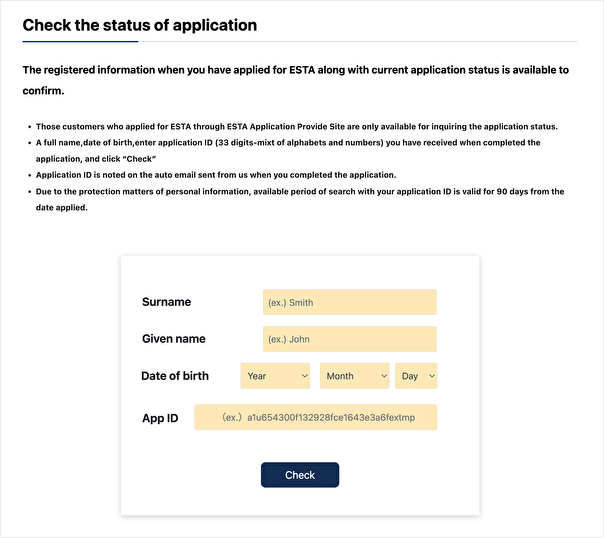
The procedure for checking the status of an application is as follows.
- To check the status of your ESTA application, first click on the “Check the Status” page.
- Enter your first name, last name, date of birth, and application ID as the above form appears.
- After completing the entry, click the “Check” button.
- The status after the application is submitted will be either “Approved”, “Pending”, or “Denied”.
Status after ESTA application
Authorization:Means that the application is complete and the applicant is authorized to travel to the U.S.
Pending:Means that the travel is pending due to pending examination or due to some defect or error.
Denied:Means that you have been denied travel to the U.S. for any reason.
If you have received a “Denied” notice as described above, it means that your travel to the U.S. under the VWP has been denied, and you must apply for a visa. For more information, see “What are the reasons for authorization to be pending after applying for ESTA?” for more information.
Points to note when entering
There are a few things to keep in mind when checking the status of your application.
Please enter the correct information for the first and last name as it appears on the passport. Also, for the date of birth, select the appropriate number from the candidates displayed for each item in the order of year, month, and day.
The App ID is listed in the “Application Receipt Completion E-mail” sent after the ESTA application process is completed. Since 33 alphanumeric characters must be entered, it is easy to make a mistake and care must be taken. If you are unsure of your App ID or cannot confirm the receipt of your application, please contact us from the “Contact” page and provide the type of inquiry, your first name, last name, and e-mail address.
Information to be known at time of confirmation
On the “Check the status” page, you can check the status of your application as well as the information you entered during the application process.
Information that can be verified is as follows
Registration items when applying for ESTA
| Applicant information |
|
| Contact information |
|
| Home address |
|
| Passport information |
|
| Travel information |
|
| Questionnaires |
|
UPDATE : 2025/02/13





