
UPDATE : 2025/06/02

UPDATE : 2025/06/02

UPDATE : 2024/07/12

UPDATE : 2025/01/15

UPDATE : 2025/06/02

UPDATE : 2025/06/02
Examples of filling out the ESTA application are provided below. Please have your passport and credit card ready at hand before you start filling out the form.
Contents
Please prepare the following two items for ESTA application.
A passport and credit card are required for ESTA application. For the passport information, please enter the information of the person applying for ESTA.
When you apply for an ESTA for a minor, you are also required to enter your passport information, not your guardian’s. Please make sure that your passport is valid and has an IC chip that can be read by the terminal at the airport.
You can pay by credit card (Visa, Master Card, JCB, American Express, Diners Club). If the ESTA applicant does not have a credit card, payment can be made with a credit card other than his/her own.
More information for Necessary items for ESTA application, please check here.
The ESTA application takes approximately 10 minutes to complete, and all names and addresses must be entered in Roman characters. In addition, there are 9 questions in the latter half of the application form, and if you answer “yes” to even one of them, you will not be allowed to travel to the U.S. under ESTA. As a custom, you will be notified of the screening results within a few hours of completing your application. However, the DHS (Department of Homeland Security) and CBP (U.S. Customs and Border Protection), which have jurisdiction over ESTA (ESTA), recommend that you apply at least three days before your departure. Please review the following information for ESTA application procedures and details, and enter accurate information.
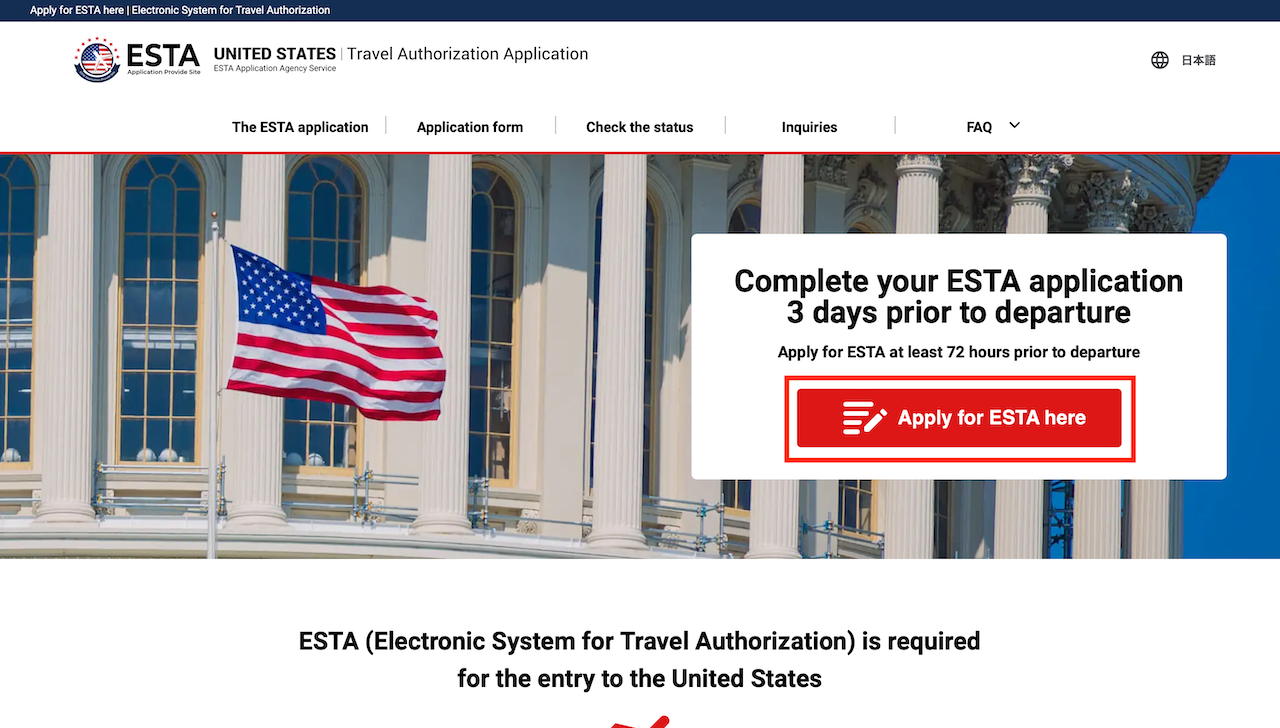
Click on “Apply for ESTA here” to start the ESTA application.
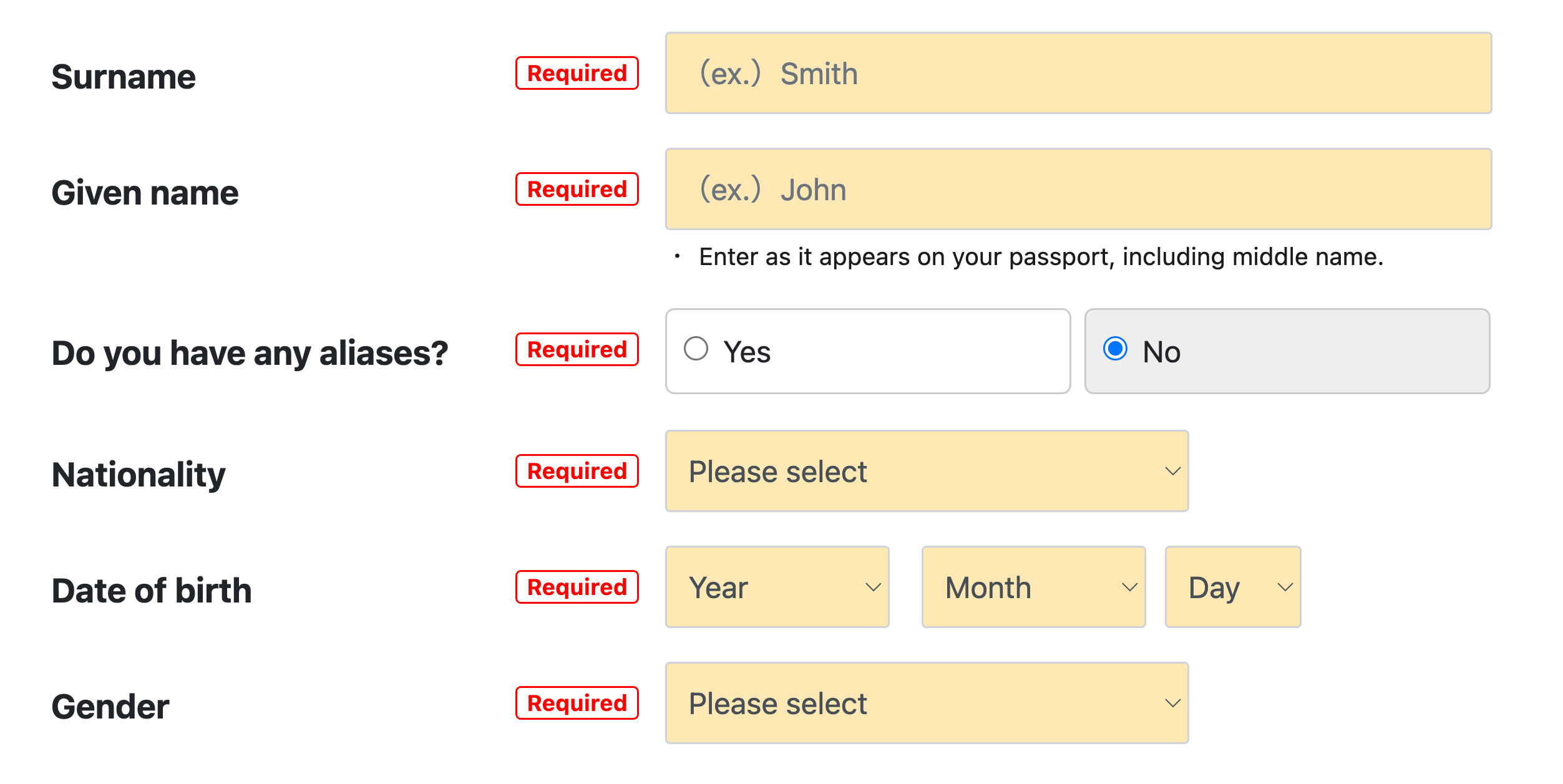
Last Name/First Name must be entered in capital alphabet as it appears in your passport. Please be careful not to enter last name/first name backwards or misspell it. If you have an alias/alternate name, please check the “Do you have any aliases?” box and enter the relevant name.
If you fall under any of the nationalities listed below, an optional field for entering a “Personal Identification Number” will appear. It can be left open if it is unknown though if you are a Taiwanese citizen, you are required to enter your personal identification number (one English letter and nine digits as shown in your passport).
Belgium(BEL), Brunei(BRN), Chile(CHL), Croatia(HRV), Czech republic(CZE), Estonia(EST), Germany(DEU), Greece(GRC), Hungary(HUN), Israel(ISR), Luxembourg(LUX), Malta(MLT), Monaco(MCO), Netherlands(NLD), Portugal(PRT), Singapore(SGP), Slovakia(SVK), Slovenia(SVN), South Korea(KOR), Spain(ESP), Taiwan(TWN), CROATIA(HRV)
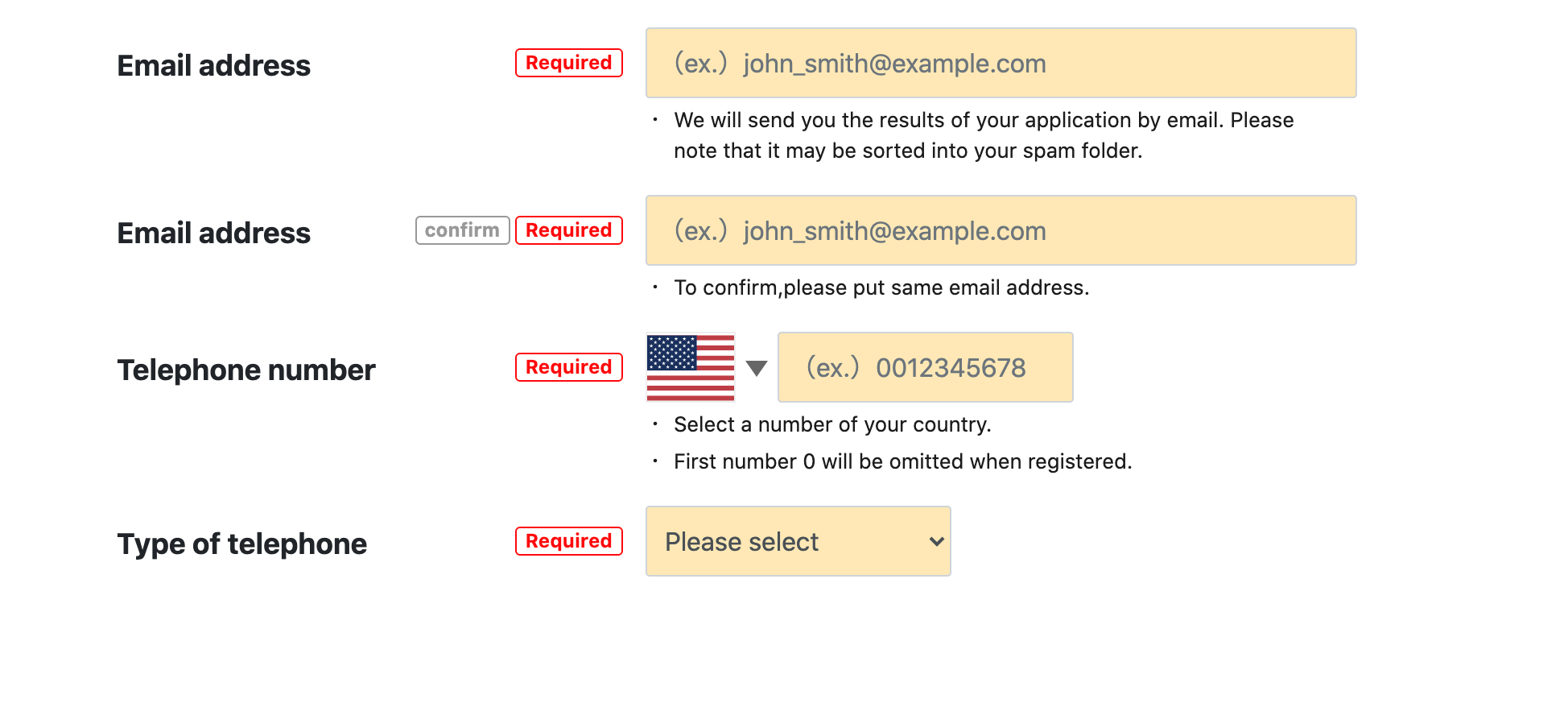
Please be careful not to enter your e-mail address incorrectly.
After your application is completed, this site will send you an “Application Receipt Completion E-mail” and a “Travel Authorization Approval/Rejection E-mail”. Please note that free email and mobile device email users may not be able to receive the email, for example, it may be sorted into a spam folder.
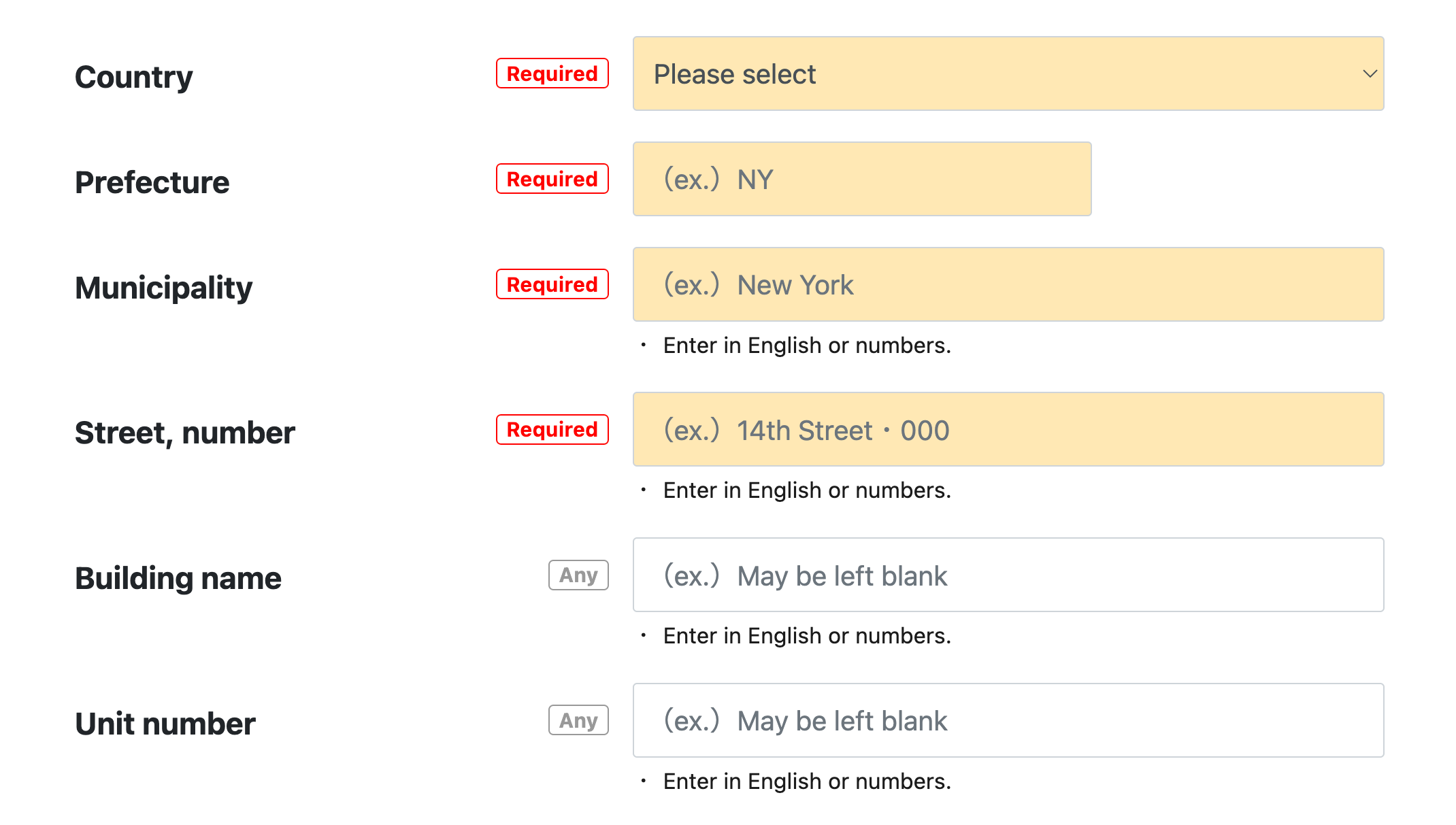
Select your Country and enter all subsequent addresses in English letters. Enter the address where the applicant currently resides, not the permanent address of the family register.
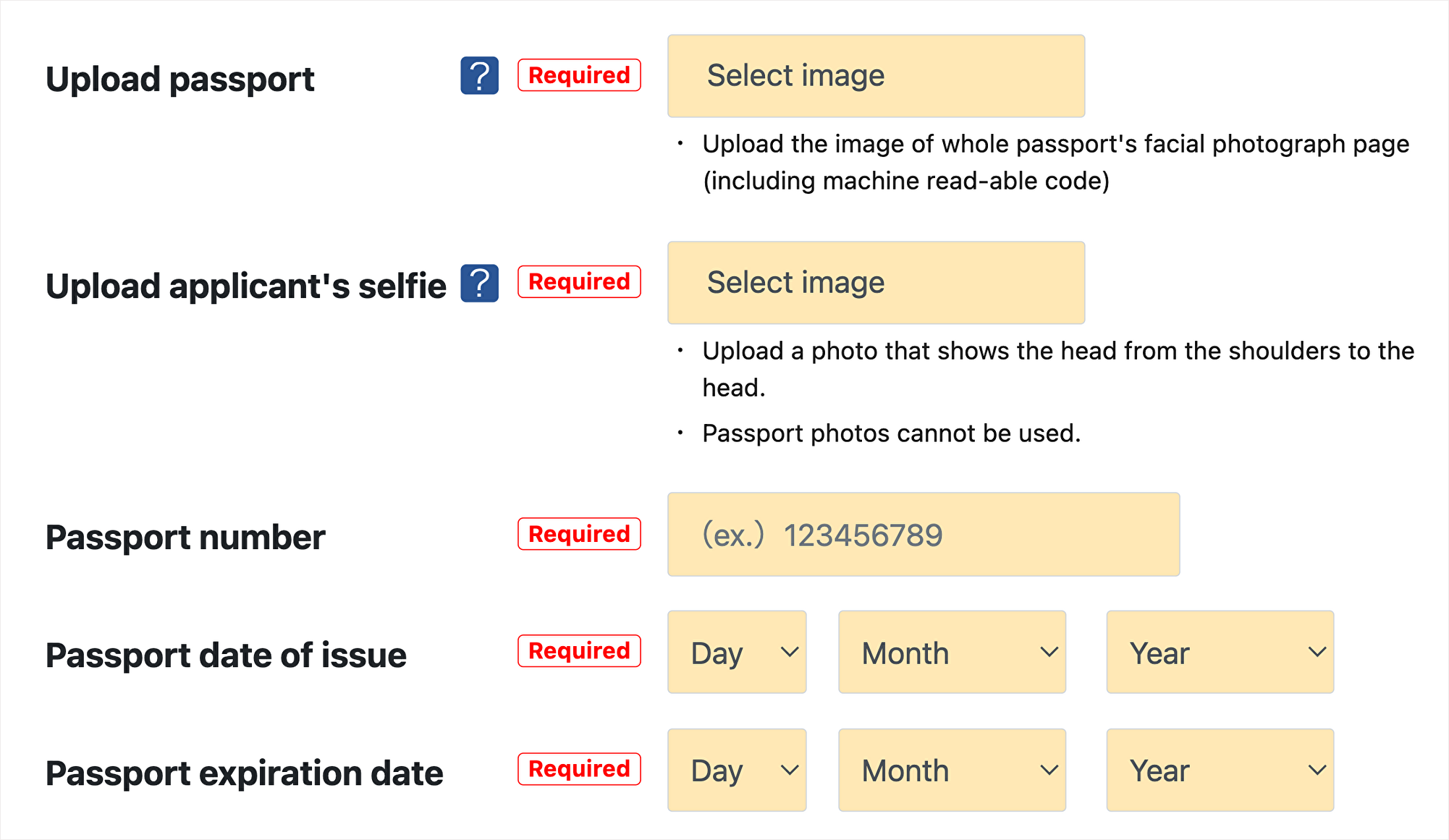
Please upload an image of the entire face photo page of your passport and applicant’s selfie, enter the exact information provided in the passport.
After acceptance of application, you may be requested to re-submit the form if the whole facial photograph page is not included or, letters and image cannot be identified correctly because of the refection of the light. Also, please be aware that there are many mistakes in the selection of “issue date” and “expiration date”.
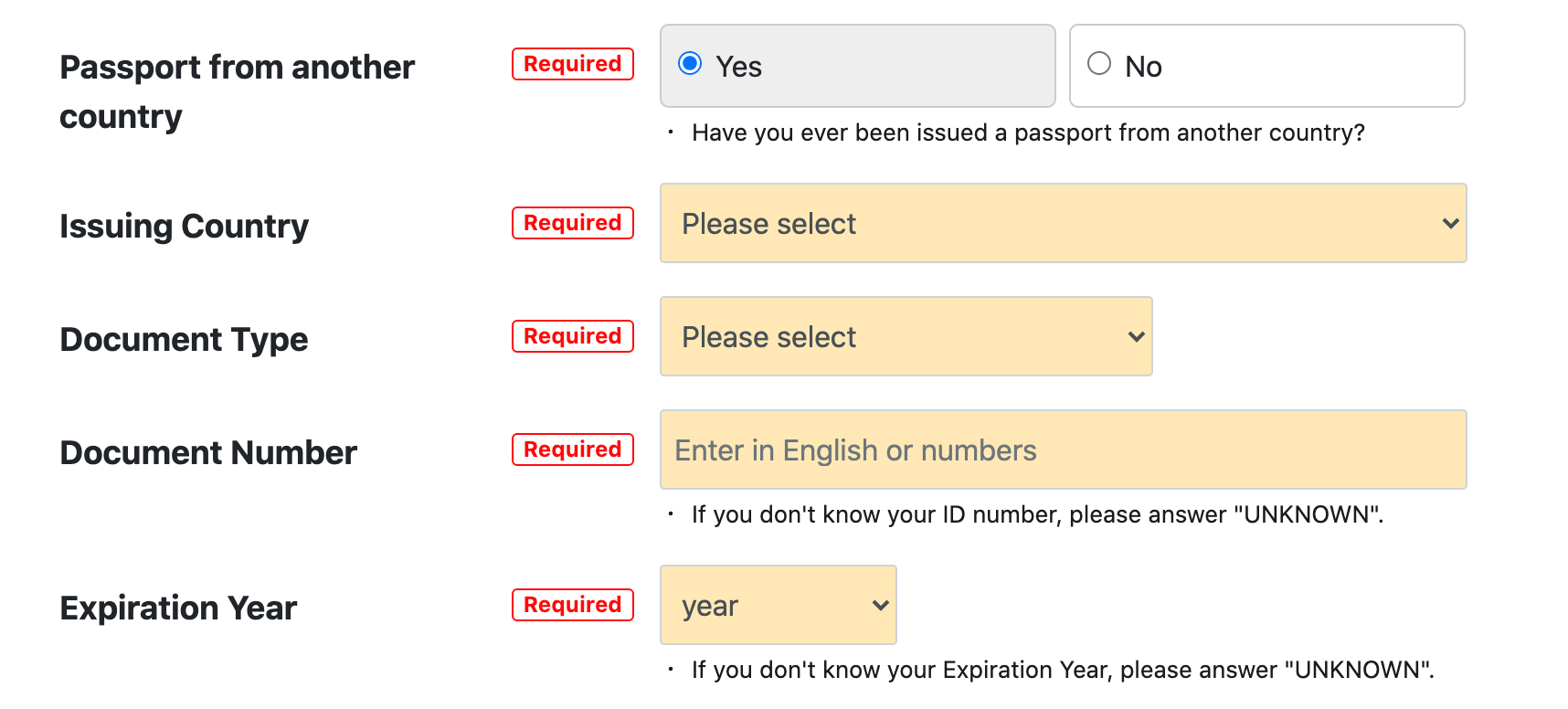
If you have been issued a passport or national identity card by any countries other than the one indicated “Country of Citizenship” under the applicant information, select “Yes” and enter the issuing country, document type, document number and expiration date. If you do not know the ID number and expiration date, you may write “UNKNOWN” or select “UNKNOWN”.
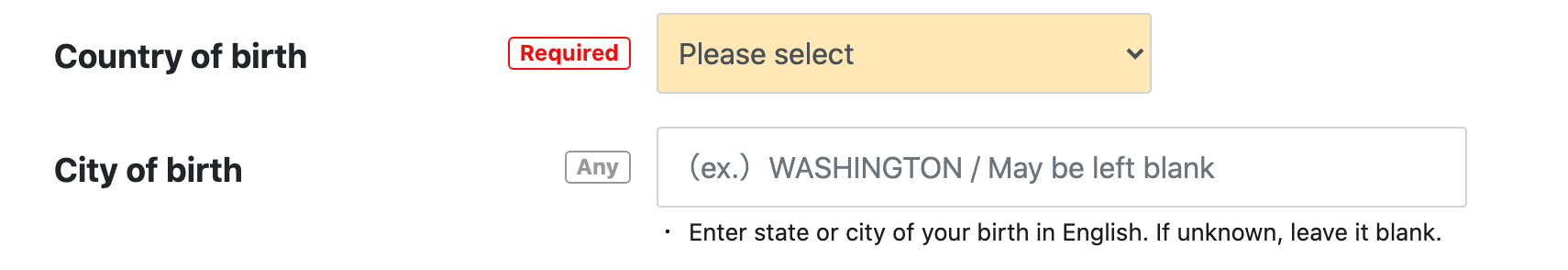
Please enter your place of birth. You can leave this blank if you are not sure.
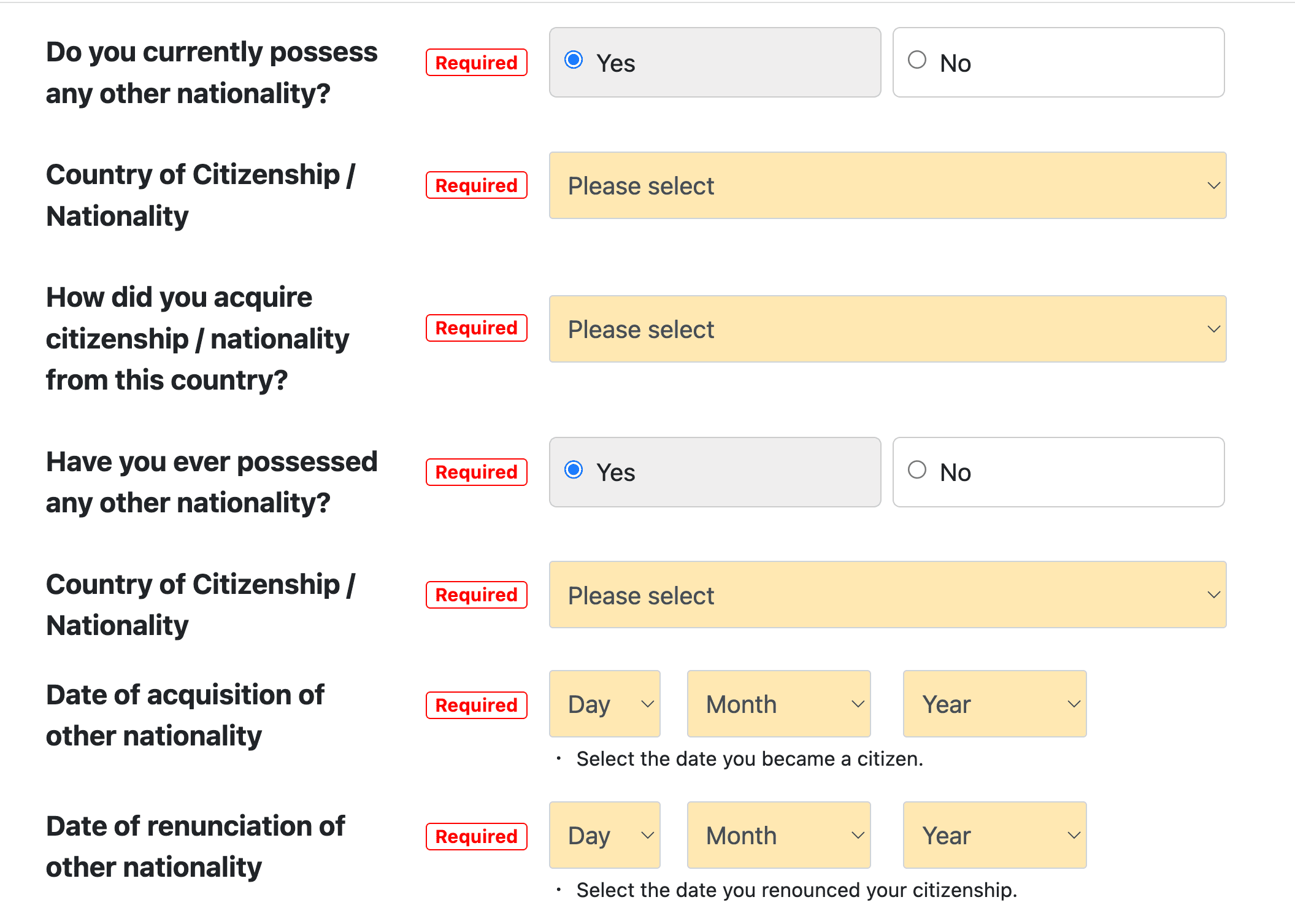
If you hold nationality or citizenship of a country other than the one selected in the Nationality section of the applicant information, please select “Yes” for “Do you currently possess any other nationality?” and select your nationality and the circumstances of acquisition (by birth / through parents /naturalization / other).
Also, if you have held a nationality or citizenship other than the country you selected in the nationality field of the applicant information in the past, select “Yes” in ” Have you ever possessed any other nationality?” and select “Nationality held in the past,” “Date of acquisition of other nationality,” and “Date of renunciation of other nationality.” For “Date of acquisition of other nationality” and “Date of renunciation of other nationality,” please select from left to right in order of day/month/year.
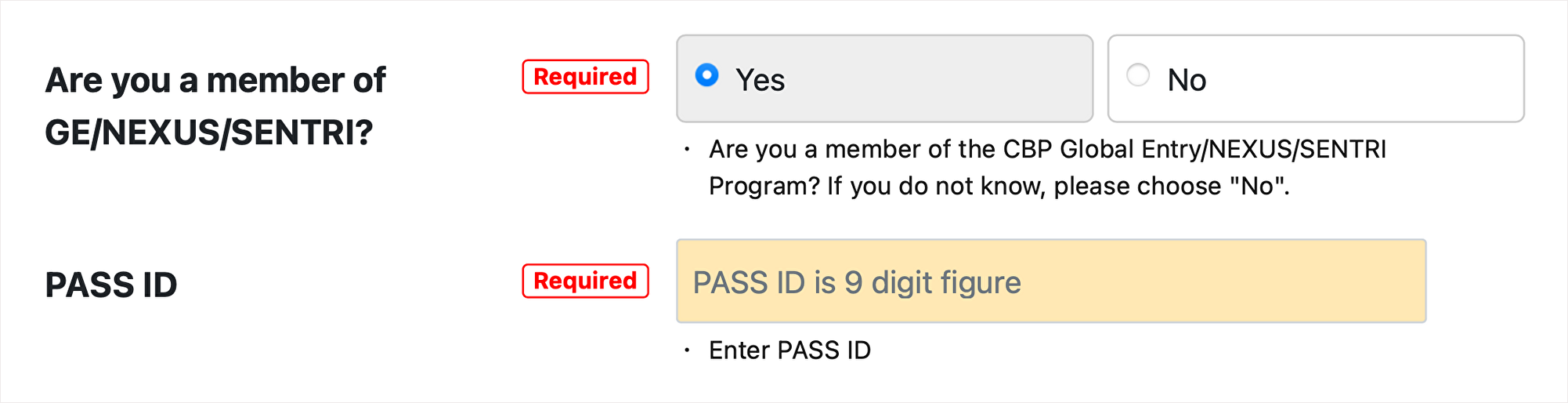
If you are a member of the CBP Global Entry/NEXUS/SENTRI Program, select “Yes” and enter your 9-digit PASS ID. If you do not know, please choose “No”.
For more information on CBP Global Entry/NEXUS/SENTRI, please see here.
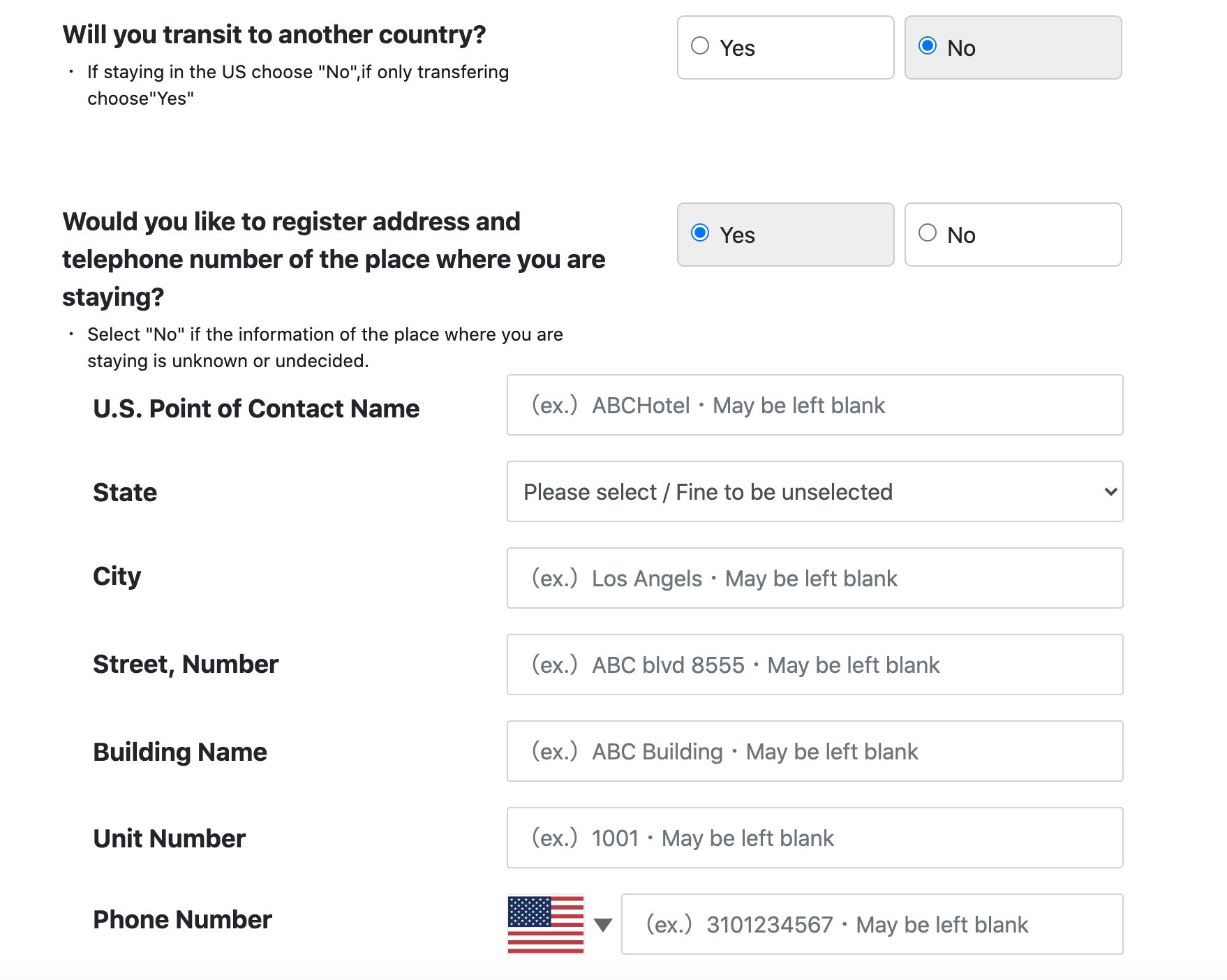
Select “Yes” if you are connecting in the US, and select “No” if you are staying in the United States. If you select “No”, the message “Do you want to register your stay address and phone number?” is displayed. If you know the details of your staying, please select “Yes” and fill in the name, address and phone number of your stay. You may leave blank any item you are unsure about. If you are undecided about where to stay, please select “No”. Details for how to fill out address in US are shown here.
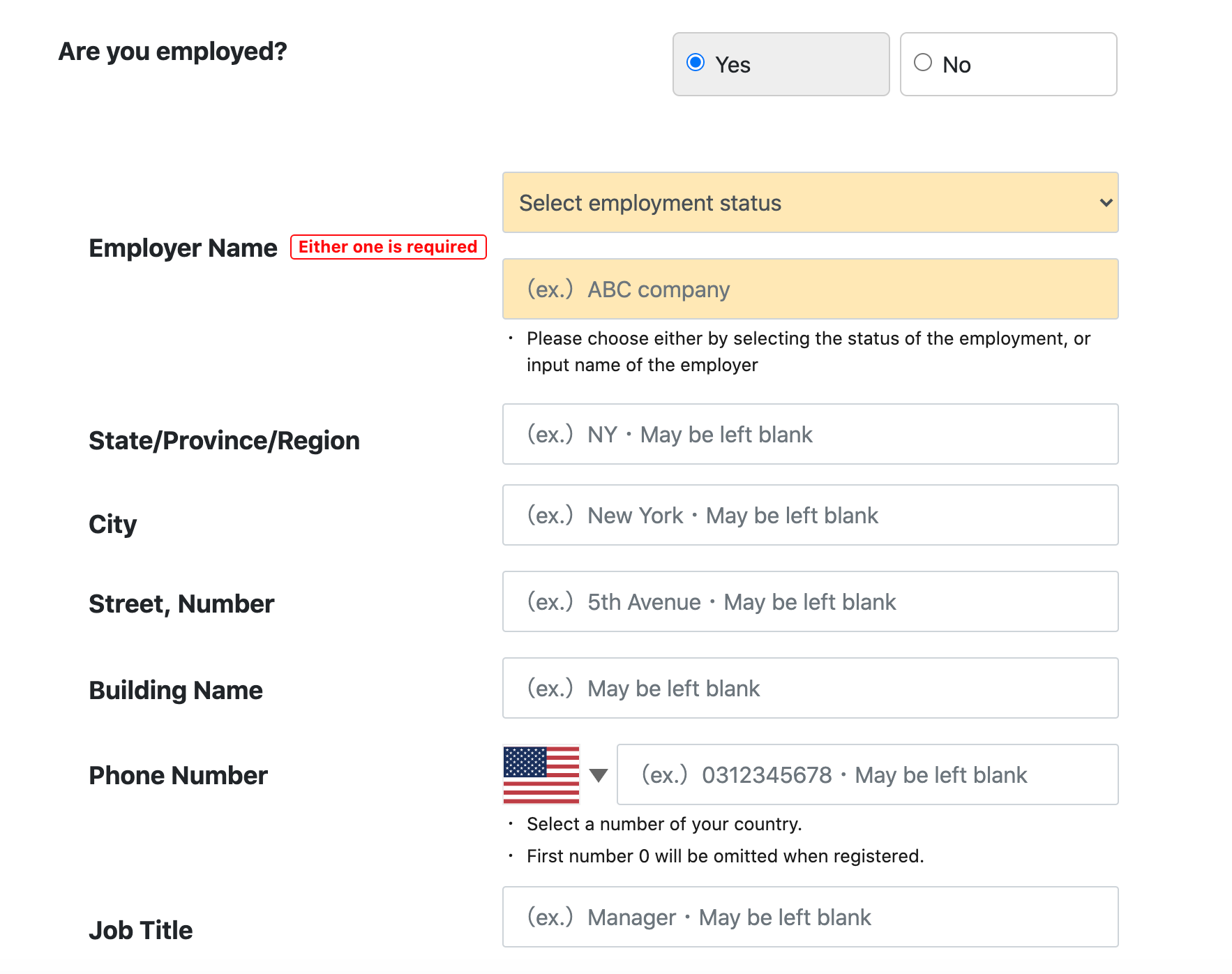
Select “Yes” if you have been working or have work experience in the past,and answer either employment status or employer name (workplace). Enter the employer’s address, phone number, and job title within your knowledge. If you don’t know, you can leave it blank. If you have no work experience, please select “No.”
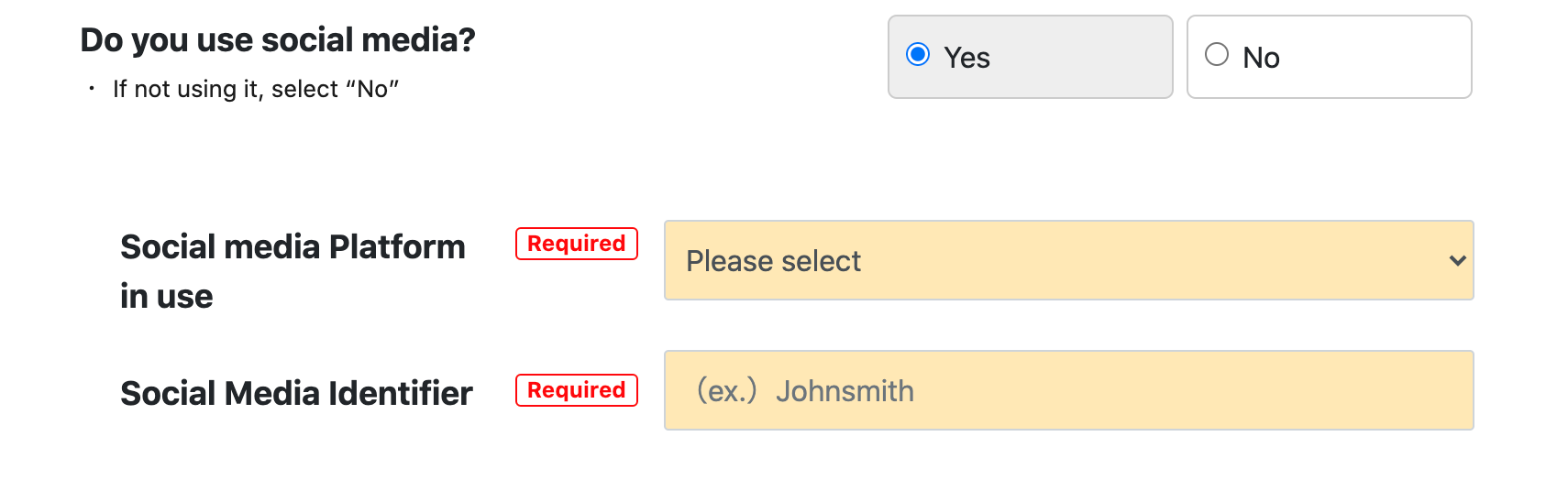
If you want to register a SNS account that you are using now or one in the past, select “Yes” and enter the name of the SNS and your account name. If you are not using SNS or do not wish to register, select “No”.
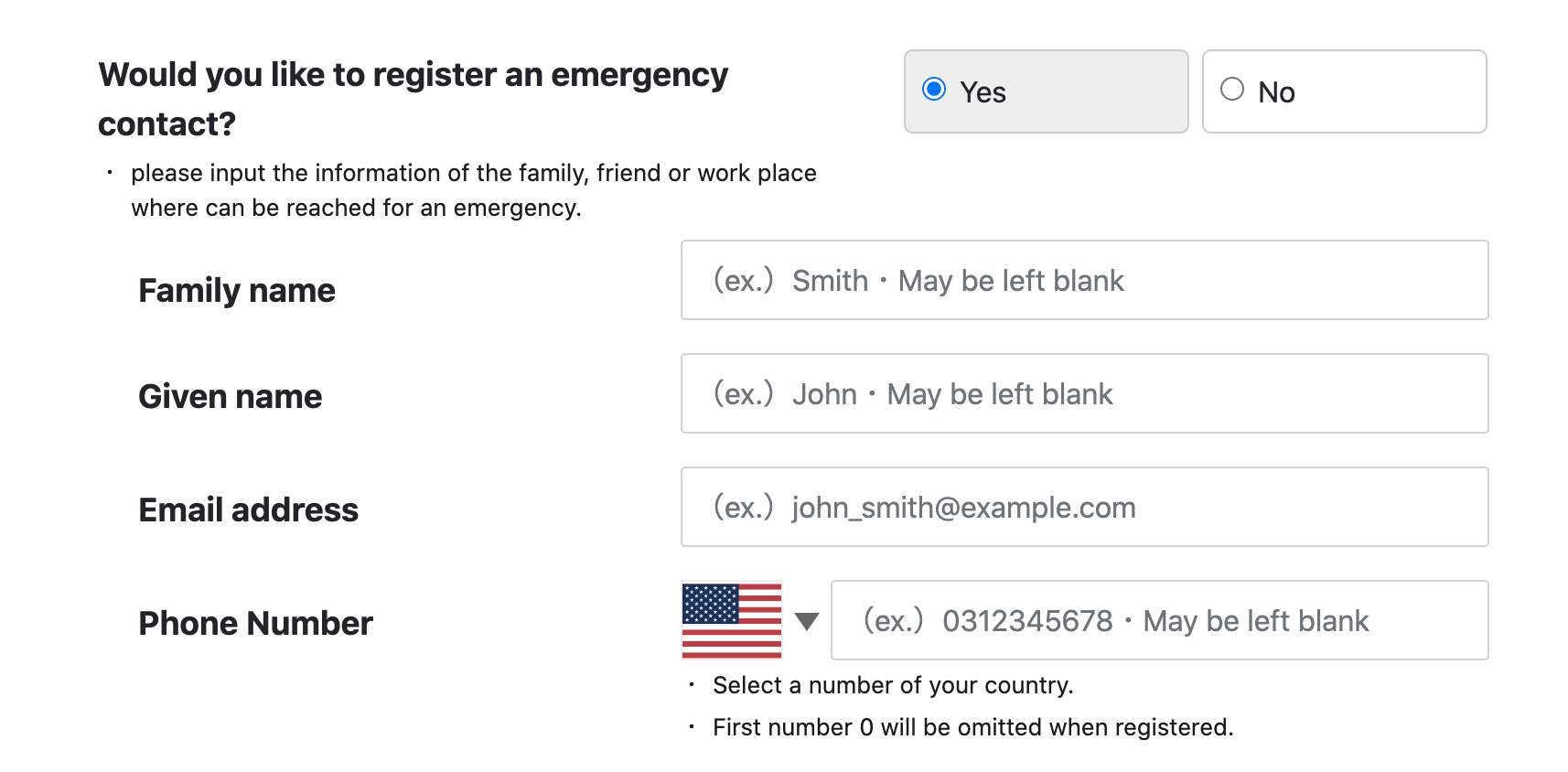
Select “Yes” to register emergency contact information. Enter information about family members, friends, and work locations that can be contacted in an emergency.
More information for entering emergency contacts, please check here.
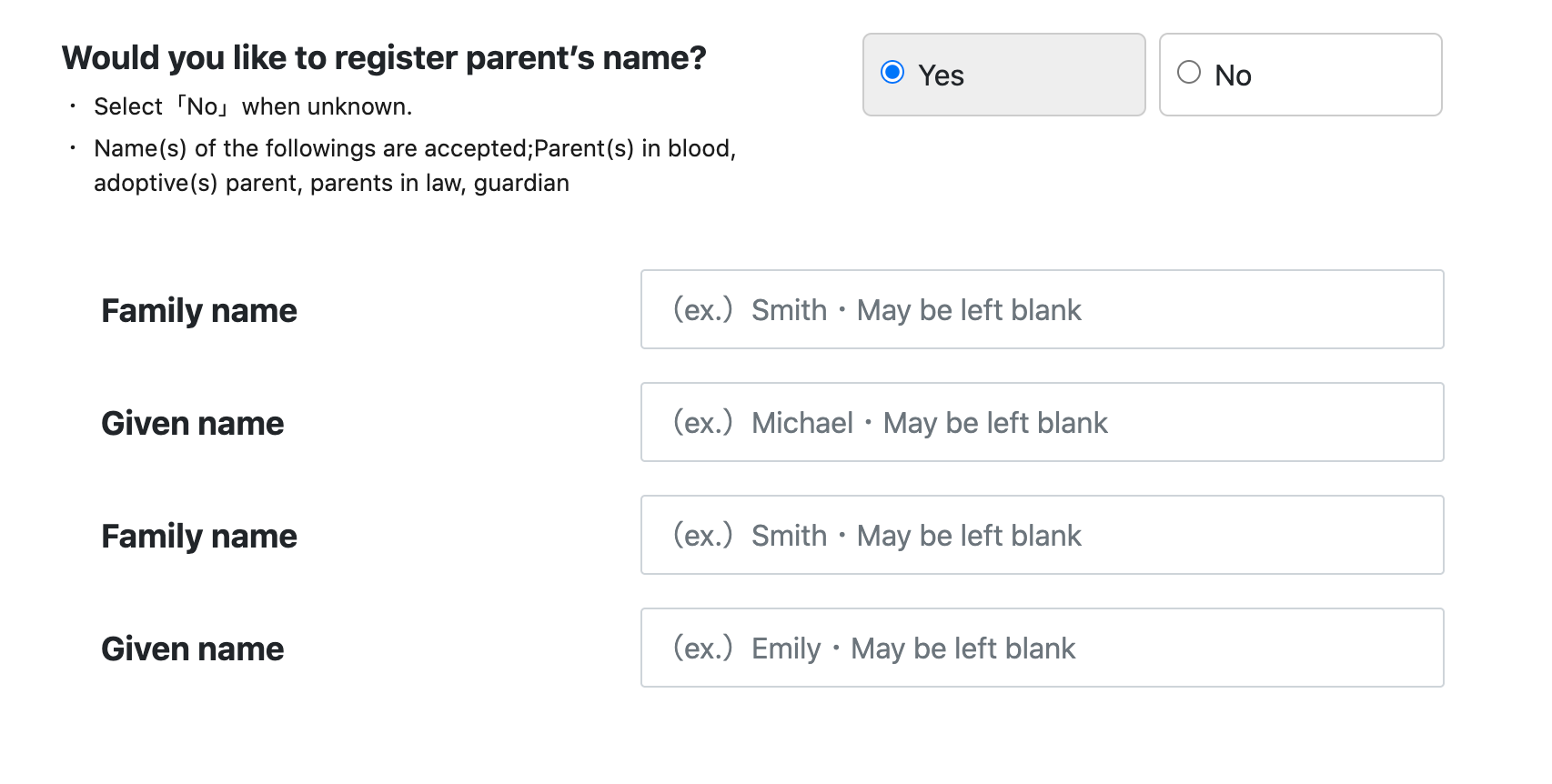
Those who registering parents’ names,select “Yes” and enter them in Roman alphabets. You may enter the name(s) of your biological parents, adoptive parents, step-parents, or guardians. Select “No” if you do not know the name(s) of one or both of your parent(s), or do not wish to register.
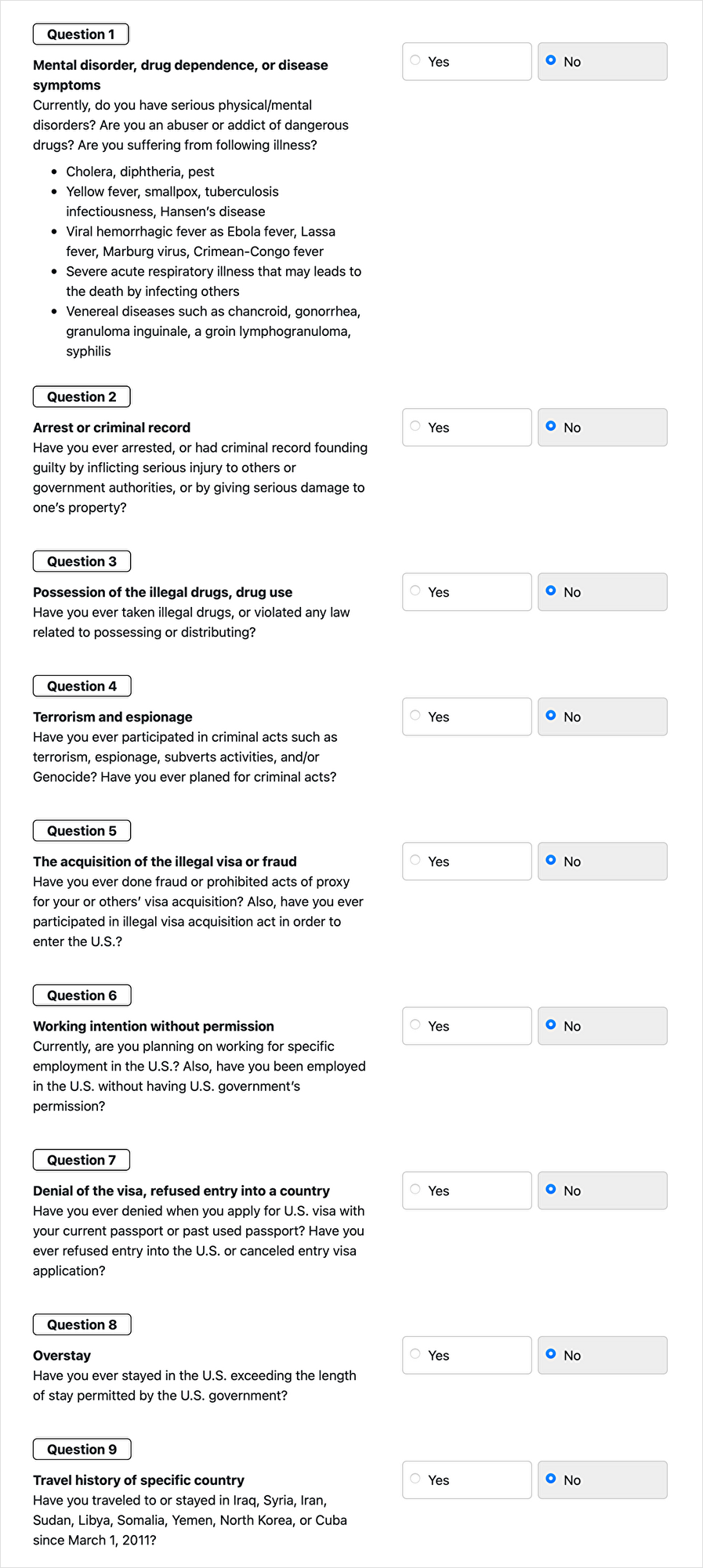
Read all nine questions carefully and answer “Yes” or “No”.
If you answer “Yes” to any of the questions, you will not be allowed to travel to the US by ESTA. Please read the question and answer it correctly.
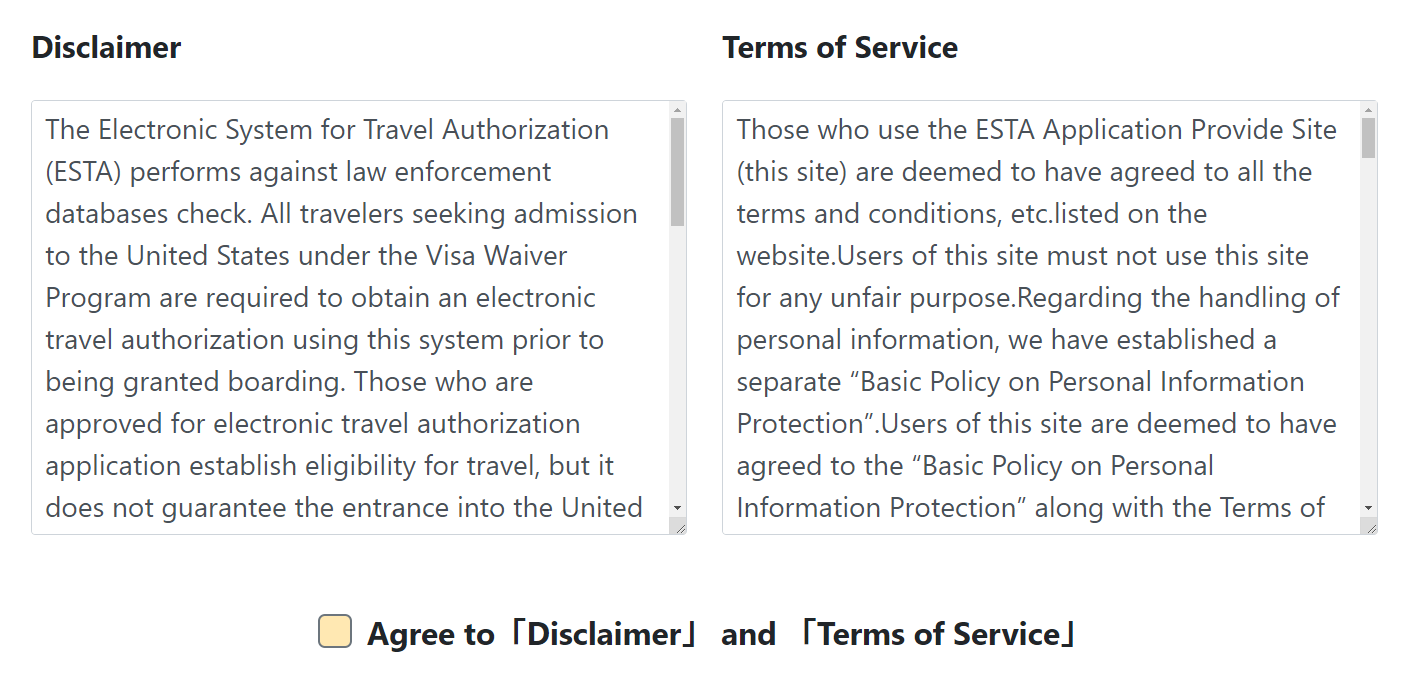
Please review the “Disclaimer” and “Terms of Conditions” and check the “agree” box.
Click on “Next” to view the details of your application. Please be careful not to enter your name, passport number, and date of birth incorrectly. If all is correct, click “Pay Now” at the bottom of the page. This is the end of the information input for ESTA application.
Application fees can be paid by credit card (Visa, Master Card, JCB, American Express, Diners Club). If the applicant does not own a credit card, or if the representative pays, a credit card other than the applicant may be used. For application service fee on your behalf, 18,700 JPY (including tax) will be charged which includes the application fee of $40 charged by U.S. Customs and Border Protection.
The customer’s procedure is completed when “Application Completed” is displayed.
An application acceptance email will be sent to the email address registered in the ESTA application information. Please note that if you are using a free e-mail or a mobile terminal e-mail, you may not be able to receive e-mails sent from this site, or your e-mail may be sorted into a spam folder or other folder.
If you cannot receive the email, please write your registered email address, name and passport number and contact us through the inquiry form.
An email with the results of your travel authorization will be sent to the email address registered in your ESTA application information. Please note that it may take up to 72 hours for notification of application results due to system maintenance, etc. When using free mail or mobile terminal mail, please note that mail sent from this site may not be received or may be sorted into the spam folder.
If you wish to check the status of your application after you have applied for ESTA, click here and enter the application ID (33-digit alphanumeric code) provided in the “Application Receipt Completion E-mail”.
The Application ID is an important number. We recommend that you save the email containing your application ID until your ESTA application is complete and you receive the results of the review.
ESTA is an advanced immigration inspection established by the U.S. government and is an “electronic travel authorization” for foreign nationals who wish to stay in the U.S. for 90 days or less (limited to sightseeing or business). On the other hand, a visa is required to work or study in the United States, and those who obtain one can stay for a long time.
Depending on the purpose of your trip to the U.S. and the length of your stay, you must obtain one or the other before coming to the U.S. ESTA is not a guarantee of entry into the United States, and the decision on whether to enter or not is left to the immigration officer at the airport where you arrive. ESTA For more information on the differences between ESTA and visas, please see “Difference between ESTA and Visa“.
ESTA is valid for 2 years from the date you acquire the travel authorization. However, if current passport’s expiration date is within 2 years, The ESTA also expires at the same time as the passport expires. Make sure to check expiration date of your passport when apply for ESTA. More about ESTA expiration
Only those who applied for ESTA through our site are able to check their current application status and registered information here. If you would like to check the status of your application, please enter your name, date of birth, and application ID from ” Check the status ” at the top of the site and click “Check Application Status”.
You must apply for ESTA even if you are using a U.S. airport for transit or transfer. Even a small amount of transit time to another country is considered entry into the U.S. If you are connecting within the U.S. to another country, be sure to apply for ESTA before your trip. If you are planning to connect or transfer within the U.S, please check “Transit in the U.S.- Is ESTA (visa) required?“.
You need to apply for ESTA regardless of age. Since preschool children, including infants, and minors are also required to apply for an ESTA when they travel to the United States, all accompanying persons are requested to apply. If a minor is traveling to the United States alone or with a relative other than the person with parental authority or an unrelated adult, the minor is required to carry a travel consent form prepared by the parent or guardian. For details on how to fill out the travel consent form, please refer to the “Template for guardian’s written consent for a minor traveling to the U.S.“
UPDATE : 2025/11/01