When it is unable to check registered ESTA application or receive an error message (could it be the number of digits entered as a passport number?)
Contents
Once your ESTA status is shown as “Authorized” after applying, check the status of progress on your application
Once your ESTA status is shown as “Authorized” after making your travel plans and applying for ESTA, check the status of progress on your application. You can do so by accessing the official ESTA website and entering your ESTA application number, passport number, passport date of issue, pasport expiration date and date of birth.
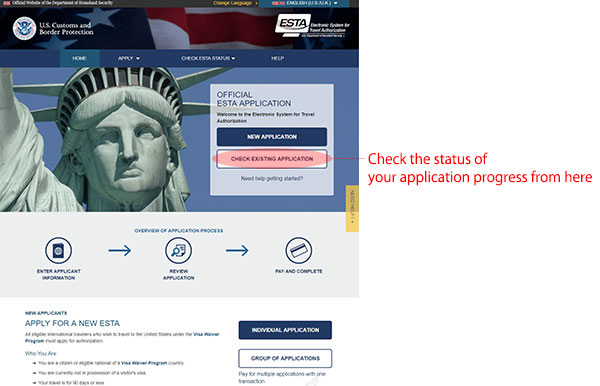
‘Application cannot be found’ is shown even after the approval of authorization
In some cases, the message “Application not found” may appear when checking the status of your application, even though you were notified that your application was authorized. This may be followed by the situation in which if you try to apply again as a new application, the following kind of message could be displayed: “A valid, approved application with more than 30 days remaining has been found for this passport.”
If this happens to you, remain calm and figure out what you can do, since there is a number of possible reasons why this could occur.
On this page, we will list some possible reasons why your application may have resulted in an error even though your ESTA status was shown as “Authorized,” along with how to deal with them.
Possible reasons for inability to check the status for an ESTA application you have applied
Possible causes of ESTA application registration errors (1): Different information (other than the ones used when you applied) was entered
The most common cause of the “Application not found” message is entry of incorrect information.
Check on your application again, referring to the application information you entered. If the information you entered was incorrect, then you will need to apply for ESTA again. Contact the ESTA Center if you have any questions or concerns.
| 1.Incorrect date of birth | When checking on the status of your application, you must enter the same date of birth you entered when applying. Be careful not to make any mistakes when entering your date of birth, because it is the most important item of information for checking on your registered information. |
| 2.Incorrect entry, or incorrect number of digits entered for the passport | Double-check the number of passport number digits and other information you entered when applying. Check to make sure that you did not leave out any numbers or letters or enter too many. Also, in many cases applicants mistake numbers and letters (such as “1” and “I,” or “0” and “O”) when entering passport numbers. If you find out that you have entered an incorrect passport number for ESTA when you applied, you will need to apply again. |
| 3.Incorrect entry of application number | The application number is a combination of alphanumeric characters, and in some cases applicants enter the number incorrectly when searching for their applications. When checking your application on the official ESTA website, double-check to make sure that you enter the application number correctly. The valid application number is the latest ESTA authorization number you ultimately received, and it is the one actually used when you enter the U.S. Even if the application number is incorrect, you can check on your ESTA application’s status only with the information shown on your passport, such as, passport date of issue, passport expiration date of birth, and passport number. If the information you entered on your application is correct but the application number might be incorrect or have changed, we recommend checking your application’s status again with the information on your passport. |
Possible causes of ESTA application registration errors (2): Three days have not yet passed since you applied for ESTA
In some cases, the results of screening are not reflected in the ESTA system until 72 hours after the time the application was submitted. This is due to the way the U.S. government’s ESTA system is designed. While this is an approximate estimate, we recommend searching for your application again at least roughly three days, or 72 hours, after screening.
Possible causes of ESTA application registration errors (3): System errors or maintenance periods
In order to handle the massive volumes of access it receives, the U.S. government’s ESTA website undergoes periodic maintenance. As a result, sometimes the site’s operation will be unstable around the time of such maintenance. This may result in cases in which applying for ESTA or checking on the status of an application is unavailable.
Past data show that system errors are more likely to occur on Sundays. In addition, it appears that in some cases you cannot check on an application due to the system errors, even though it has been registered in the system.
Viewing the site and checking on your application will be available a while after system maintenance is conducted. If the site is under maintenance, wait a little while before accessing the site again.
Possible causes of ESTA application registration errors (4): Time lag between the U.S. and the airline
In case you have applied for ESTA and received authorization right before boarding your flight, the ESTA application information might not be reflected immediately.This is due to a time lag caused by having separate systems between the administrative system operated by the airline and the U.S. government. In such a case, the airline will make the decision on whether or not to permit the traveler to board the flight. To be ready for such a case, we recommend that you make a note of your ESTA application number and keep it with you when traveling.
If you can prove that you have received ESTA authorization, then there will be a much smaller risk that the airline will refuse permission to board.These kind of cases can occur right before boarding your flight or during busy periods, try to apply for ESTA, and check in for your flight, well in advance.
Possible causes of ESTA application registration errors (5): Your ESTA has been expired or invalidated
The following are two of the possible reasons for receiving a message stating that your ESTA application is invalid or has expired when you check on it:
| ① | An ESTA you received before has expired. |
| ② | You have applied for a new ESTA that has replaced a previous one, and you searched with the application number of your previous ESTA |
It also appears that in many cases applicants proceed after making incorrect entries when checking on their ESTA applications, accidentally replacing valid ESTA authorizations themselves.
Once a valid ESTA has been invalidated, there is no way to restore the ESTA authorization number, for any reasons. In such a case, you will need to apply for ESTA again and receive valid authorization. Check the information when you applied for ESTA and enter it carefully to avoid any mistakes.
Four necessary items of information to check on ESTA status
Enter the following four necessary items of information to check on the status of processing your ESTA application:
| ① | Date of birth |
| ② | Passport number |
| ③ | Passport date of issue and passport expiration date |
| ④ | Select nationality |
If you know your ESTA application number, you can check on your application by entering your passport number, date of birth, and application number. In case you do not know your ESTA application number, you will need the four items of information listed above in order to check on your application status.
When applying for ESTA, check carefully to make sure that there are no mistakes in the information you entered.
If you find that you applied for ESTA with information that differs from the ones shown on your passport, you will need to apply again, and you will have to pay the costs of application for ESTA again as well, so please be very careful.
* Even after you have received ESTA authorization and your application number, you may change your email address and your address in the U.S.
UPDATE : 2025/02/13





